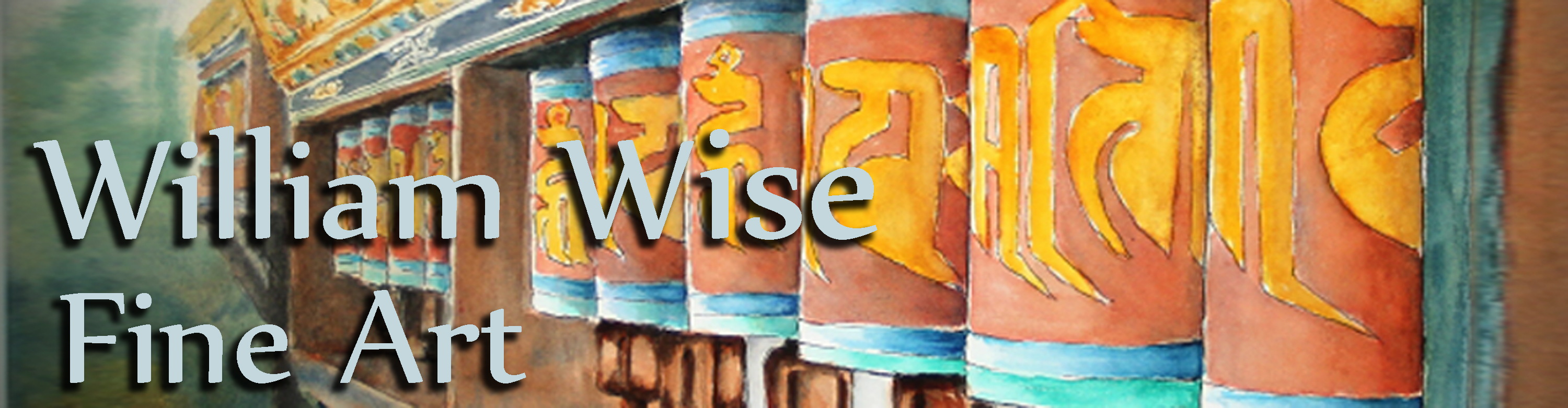On Line Learning has become very popular. So has the use of using tablet and phones to display reference photos. First photos show how they can be used for online classes.
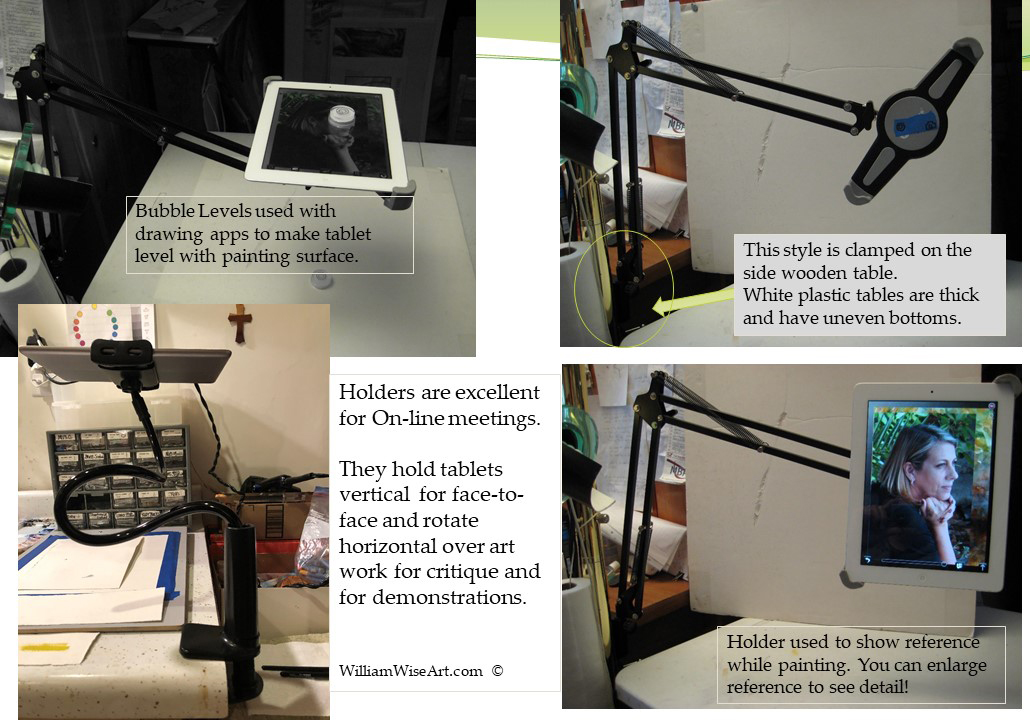
The following photos show how you can take a photo of your sitter then use this image to paint a portrait. You can enlarge, add a grid, or manipulate with apps. Is this cheating? This professional competition (Sky Arts Portrait Artist of the Year) doesn’t restrict their use. 
Tablet holders buying suggestions:
The following are some suggestions for different tablet style holders. I love using my tablet mainly to display my reference photos near my painting. Now with online classes these can be used to hold your device OVER your art while giving or receiving art lessons or for critique/feedback. They cost around $25 and less. THE LINKS, SOURCES AND AVAILABILITY CHANGE. THESE MAY NOT BE CURRENT TODAY.
Search for Tablet stands, IPad holders, articulating arm, flexible bracket, gooseneck tablet holder stands, Tablet desk stand, etc.
See in the above photo examples how these devices could hold tablets over your work to display on zoom as you paint. You might stand to see the screen or adjust it in front of your painting at the same angle as your artwork.
Note, most of these devices don’t clamp onto THICK white plastic tables.
Look close to the photos of each. Note how the round screw pad clamps to the table? You need about two inches of table overhand for that pad to clamp onto. If less than that it will not be secure. It will twist off. I took my Dremel (or hacksaw) and cut an edge off the round pad so the screw is in deeper. It works great.
Another excellent style are the ones that are goose neck. NOTE: you can use this to clamp onto a standup easel normally used to paint on large canvas. They can be moved into unlimited positions. See photo above for an example. I bought one like this from Amazon and said it will clamp to thick tables! They are not too springy. If you touch the screen it will bounce a bit. The downside is they are VERY stiff and take effort to reposition, but once positioned they are good. I prefer the articulating arm ones because I am repositioning it often.
Another style sits on the top of the desk. (Takes room on your workspace but if you can’t clamp you might need something like these.) There were more of this style on Amazon. You want to be sure it will be able to adjust flat and high enough over your painting so others can see your work.
Below is a similar articulating arm for cell phones. This is mine, and it works great for my zoom classes, using for references, or holding your camera on Zoom calls. They cost about $20
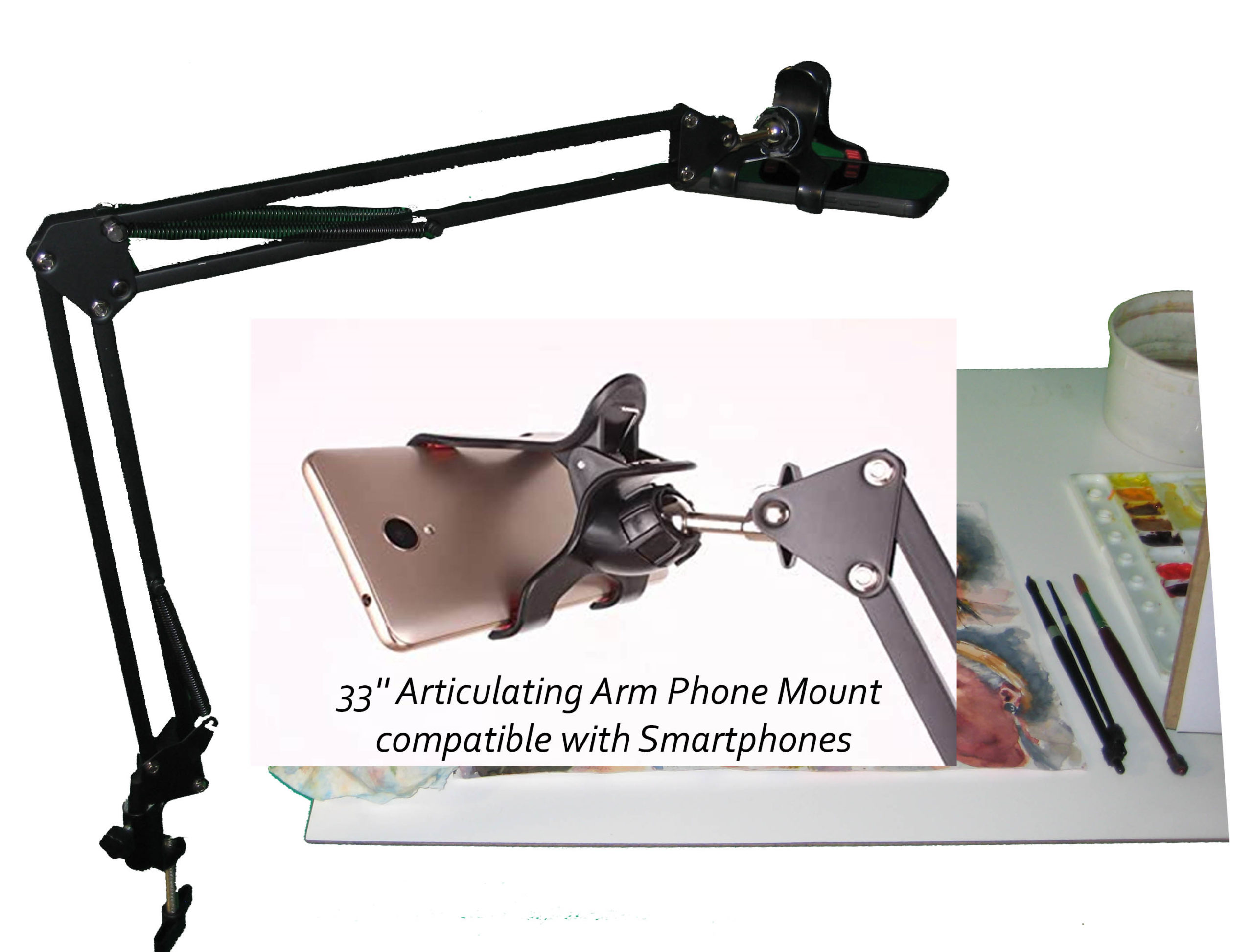
Good luck!
Updated: Jan 2023, added smart phone holder, Sep 2021, tweaked wording and links. Oct 2020, prices and links changed 15 Jun 20, Posted 22 Apr 20