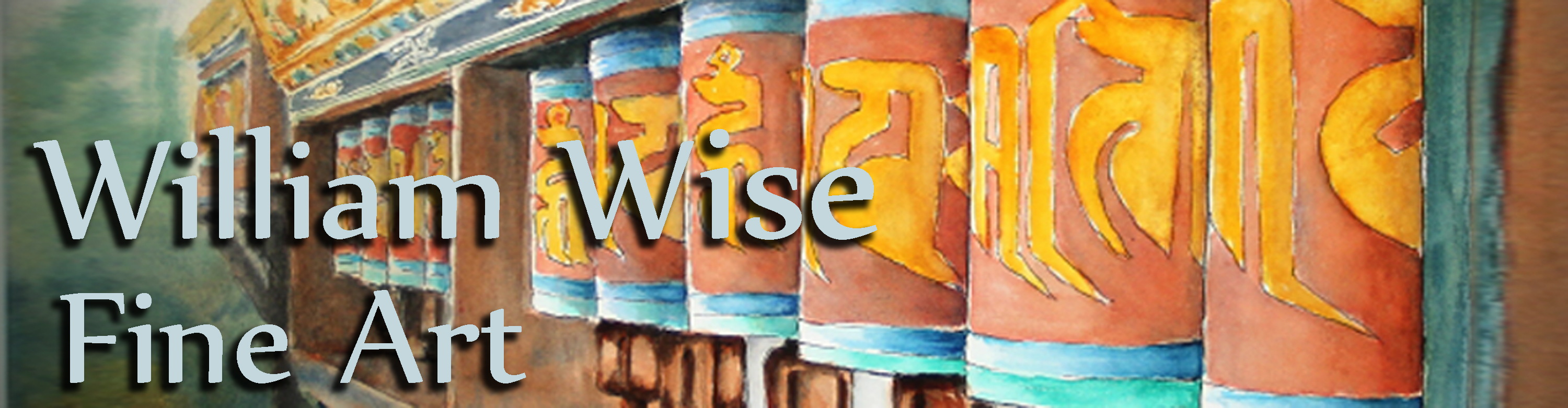Zoom studio recording tips.
Many starting out wanting to get into recording YouTubes and giving Zoom online classes, like me need to start somewhere. I do not have all the answers. I provide this as an overview.
This article is my reply to a question from someone looking for tips to set up a studio room at a community center. They want to have a camera system to project and video demos and lessons for their members. The following is part of that discussion…
How permanent do you want your set up to be, and what is your budget? I can use a portable system with my computer, lighting, camera, and projector to teach in workshops!!
More often now, the places I teach either use big monitors mounted on their walls or schools have Smart Boards, or an overhead installed projector that I can plug into.
Connecting to all of these needs an HDMI cable from my laptop to the projector.
Here is an article I wrote discussing ways to mount your recording cameras or ipads.
https://www.williamwiseart.com/knowledgebase/tablet-holders/
This shows how you can hold a web camera, phone or tablet.
These will suspend and adjust a camera device over the artist’s work (on an easel or flat). I think they will raise a camera over 2′ which is plenty.
I use a good web camera Logitech c920. About $80 from amazon that needs to plug into my laptop. If you are serious consider this! Get the one with the lens protector. I see one for $60 at Staples.
I use the articulating arm holder for cell phones and for my C920. They cost about $20 (see my weblink) I also use an old used iphone (excellent camera and it is free!) as a third camera for my zoom lessons!!! (You don’t need service and you can use them if the battery is shot, you just leave them plugged in all the time) You will need some software, I use a free app called Camo – webcam for Mac and PC. I won’t get deeper into that now.
Two things to consider. TVs or projectors?
Projectors have come down in price, a lot!. Again if you are serious, don’t skimp on projector brightness. You want them bright enough to show when the lights are on and not dimmed. Flat screens have come down in price too. You don’t need the best in quality, just a big one(s). If you set this up permanently, get two less expensive BIG monitors for each side of the room!! They are bright and the color is spot on! You can show videos, YouTubes, Zoom, etc.
You will need some task lighting. More is better for clearer video and colors.
If you are recording videos, get a very good microphone! Sound quality is more important than picture clarity!! These are very popular wireless mics RODE Wireless GO II, they are about $200. You can pay way less if you don’t need wireless, and plug it directly into your computer or camera. This was a very good YouTube on them. “RODE Wireless GO II Beginners Guide – Start Here” dated Aug 2021. The starter mic I use “USB Lavalier Lapel Microphone, Fifine Clip-on Cardioid Condenser Computer Mic Plug and Play USB Microphone with Sound Card for PC and Mac-K053″. It is ok for <$20.
For a low tech option for cameras, if you have an old video camera (ask around) that takes movies, you can normally plug that directly in to a projector or monitor via HDMI cable direct (no laptop).
This isn’t much at this time. I will add detail as I have time. If you have a question send me an email from the Contact Me page.
Good luck,
Bill
Updated: Apr 2023, Mar 2023